Lender
For most companies they will have to set up a lender only one time. For others, however, who service loans for other lenders this procedure will be done several times. Whichever the case may be for you, the lender information needs to be setup up first before any loans for the lender can be inputted.
| • | NEW LENDER INPUT |
1. From the Main Screen, click Review>Lender>New
The program will now ask you if the lender is a Company or Not
2. Make your selection and click OK
The next screen, seen below, will need to be completed. In the middle of this screen you will see a section listed "Credit Agency IDs". This is this lender's credit reporting ID that is used when creating a credit-reporting agency file. At the bottom of the screen you will see a section listed "Agency Reporting Numbers". This is the lenders Agency number with Fannie Mae.
3. After you are finished inputting the information click OK
![]()
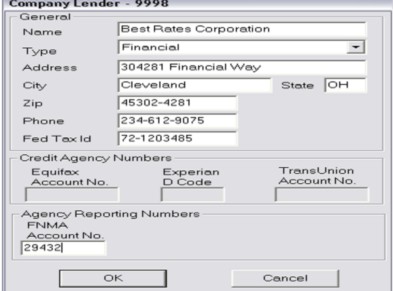
| • | REVIEWING/CHANGING LENDER INFORMATION |
1. From the Main Screen, choose Review>Lender>Review
2. You can either enter a number or you can click List
NOTE: If you click List a window opens up listing all of your current lenders
3. Double click on the lender's number or click Select
Once you have entered the lender's screen you will see a window similar to the one above.
You can change any of the information listed
4. After you have completed your changes click OK to save the changes or Cancel to exit without saving.